|
Bold Text Motion Trail Tutorial
Created by Doris Murphy
August 5, 2003

Supplies Needed
Paint Shop Pro
Eye Candy 4000
Aspectrum gradient - download here
Calligrapher font - download here
Open a new image 300 X 300, 16 million colors,
transparent background.
Click on the text tool. Choose the
Calligrapher font, size 72.
|
In the materials palette, set the foreground to the
Aspectrum Gradient and the background to a solid color.
|
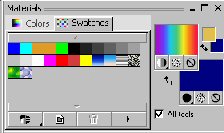 |
Click on the text Tool  .
Set create as: to floating, the font to Calligrapher, the size to
72 and the Stroke width to 1, Anti-alias checked and Bold Clicked. .
Set create as: to floating, the font to Calligrapher, the size to
72 and the Stroke width to 1, Anti-alias checked and Bold Clicked. |
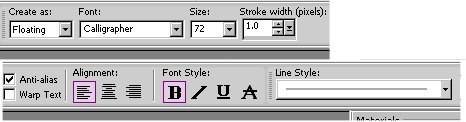 |
| Place your name on the opened image but move it to the
bottom of the canvas to make room for the motion trail. |
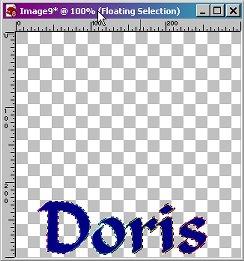 |
| Now click on Effects>Plugins>Eye Candy 4000 |
Choose the Motion Trail Filter |
| Set the following :
Direction - 87
Length - 293.37
Taper - 97
Opacity - 49
Smear Color from Edges checked |
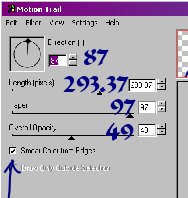 |
| Once all the above are set, check the image and adjust as
you like. Then click OK. |
Save your file. You are Done. |
| |
FAST AND EASY ANIMATION |
| Want to Animate the colors |
Quick and Easy way to animate is to rotate colors on the
image. |
| |
Open the image in PSP8. Copy the image |
| |
Open Animation Shop. Paste as new
animation |
| Click on Effects, Insert image effect |
Apply the rotate colors effect |
| Resize the animation if you like (Animation>resize
animation> |
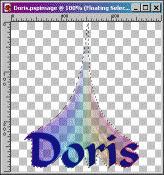 |
| |
Save with the file name you like. |


Copyright 2003, 2004
Designs by Doris

|